How to operate IPTV
If you can't find your device, don't worry. We support all devices and all apps. We'll help you. Simply contact us.
Fire TV Stick
How to Set Up IPTV on Fire TV Stick
1: From your device's home screen, swipe over the Search option.
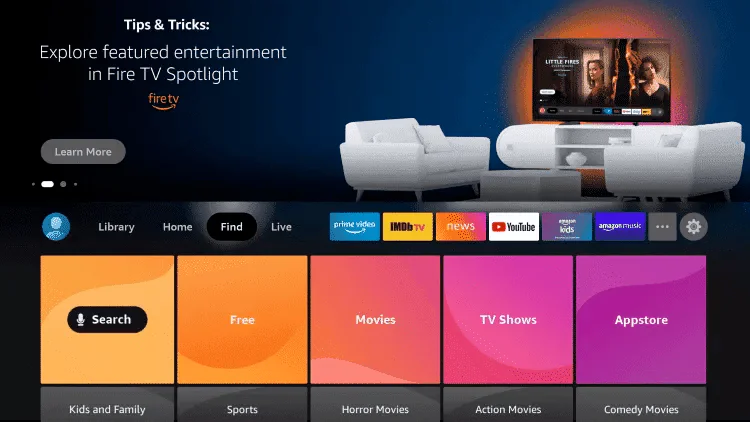
2. Click Search.
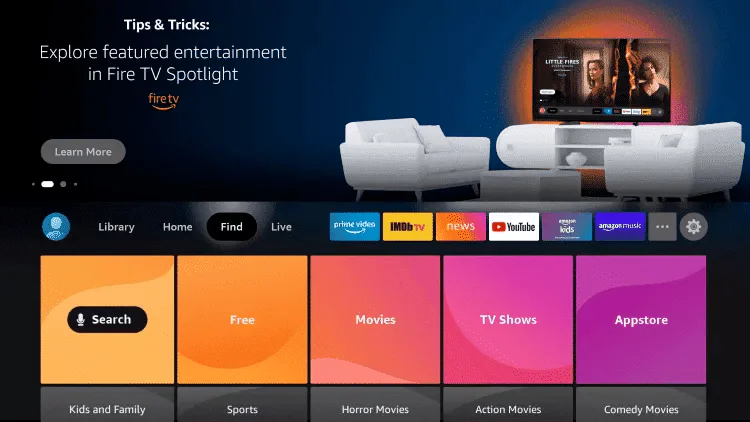
3. Find and select the “Downloader” app.
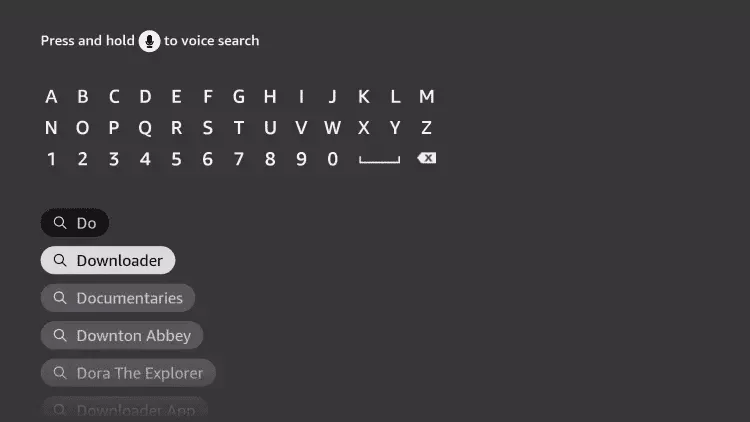
4. Select the “Downloader” application.
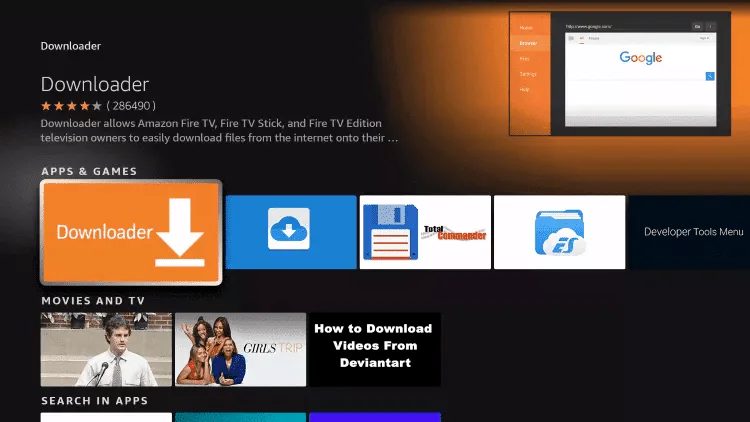
5. Click “Download”.
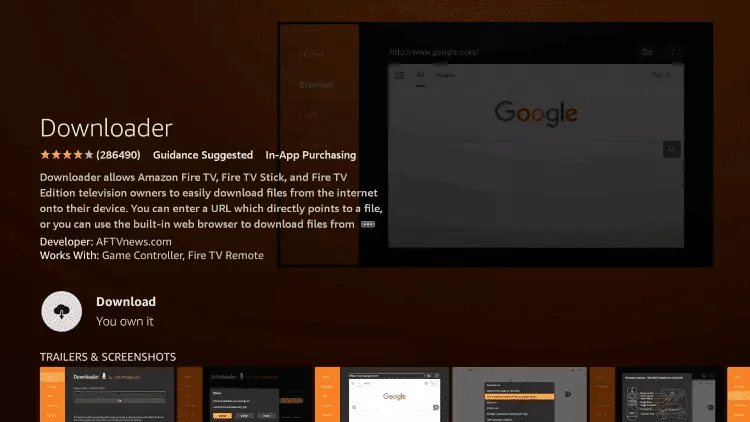
6. Once the app is finished installing, click “OPEN”.
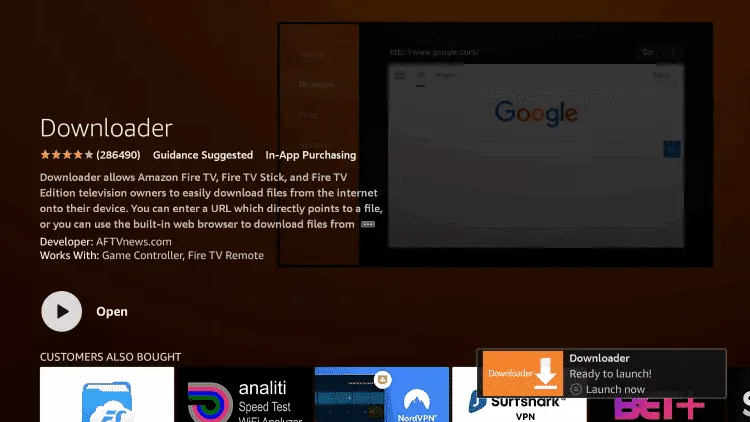
7. Go back to the home screen and open Settings.
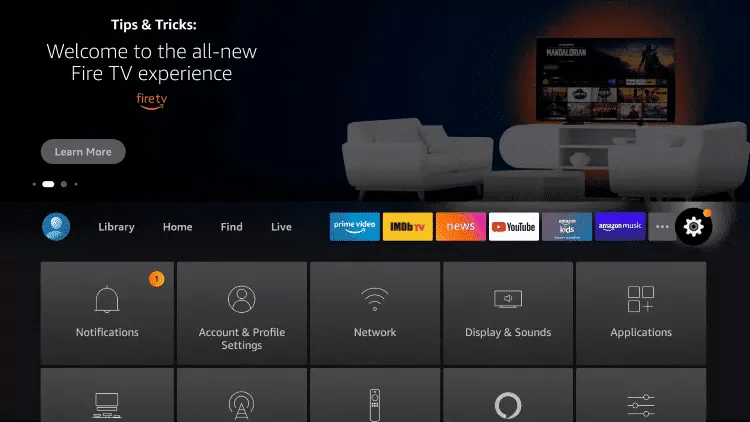
8. Click on My Fire TV.
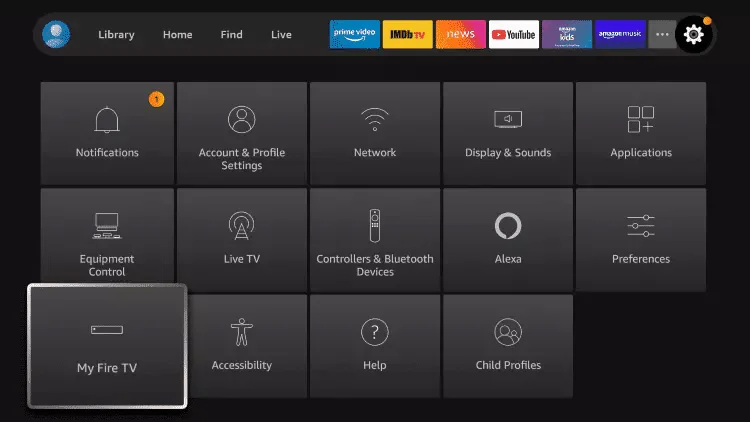
9. Select Developer options.
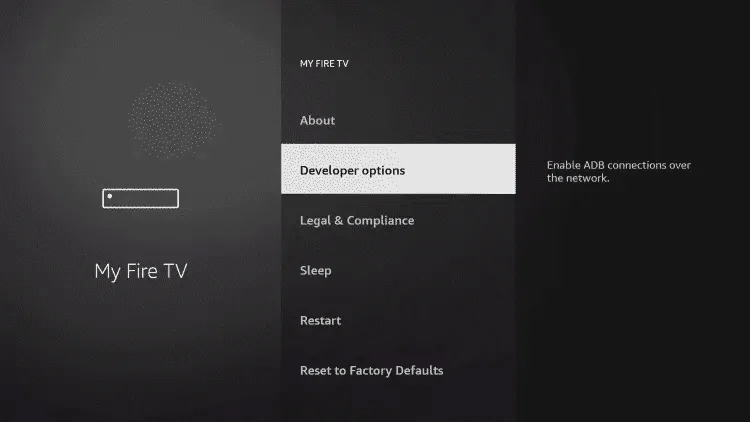
10. Click on Install unknown apps.
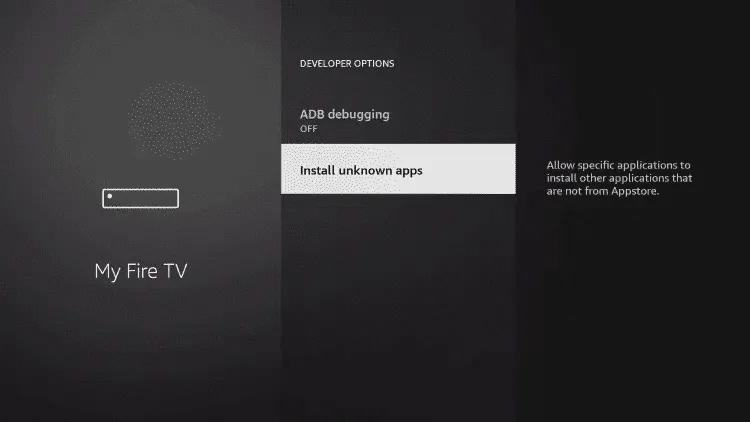
11. Find and tap on the “Downloader” app.
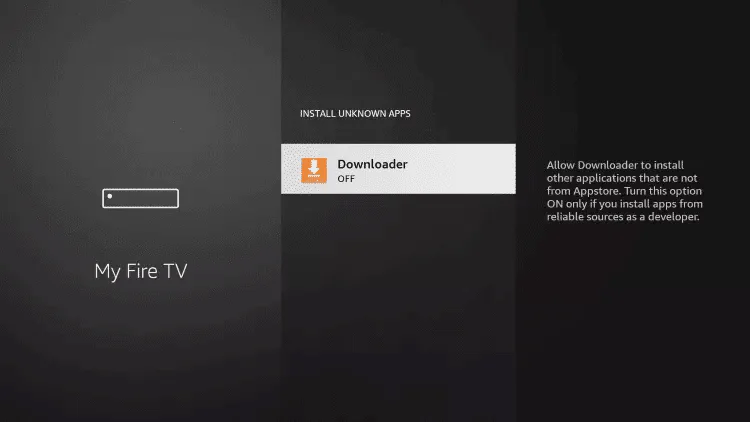
12. This will turn on “Unknown Sources” for the Downloader app. This will enable sideloading on your device.
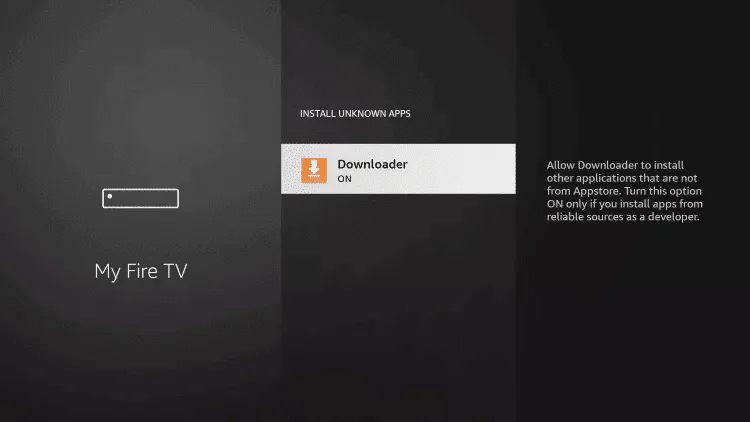
13. Run the “Downloader” program.
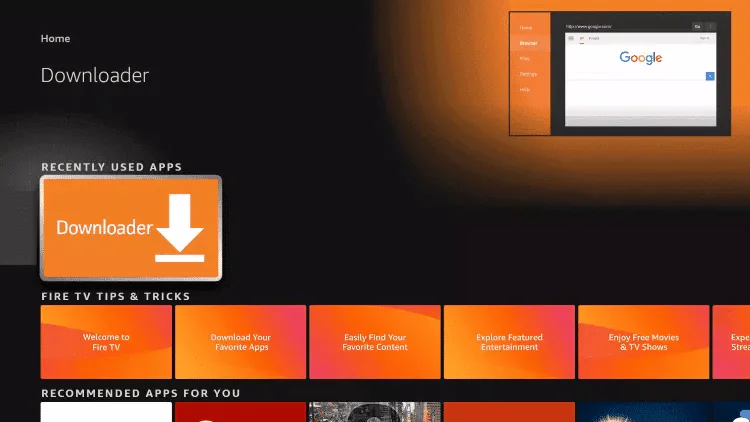
14. Click Allow.
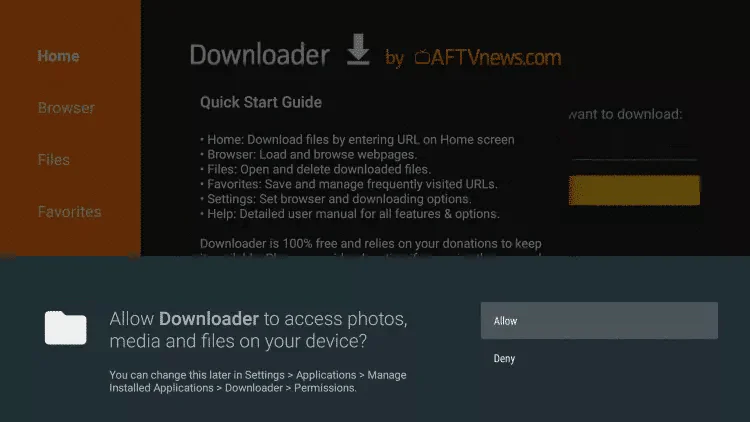
15. Click “OK”.
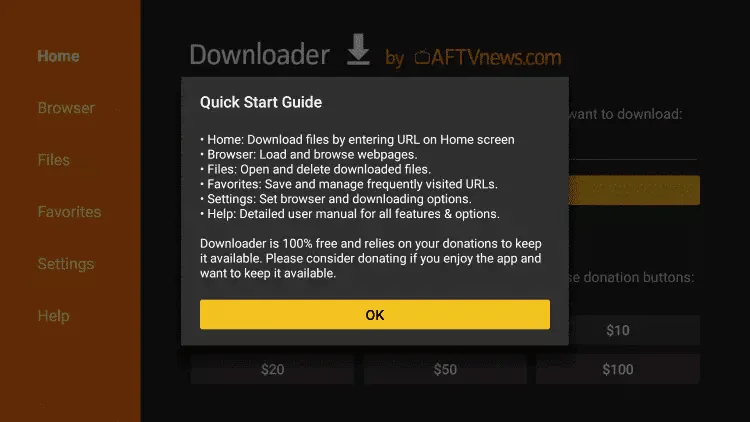
16. Type the following URL exactly as shown here: https://www.iptvsmarters.com/smarters.apk
And click GO.
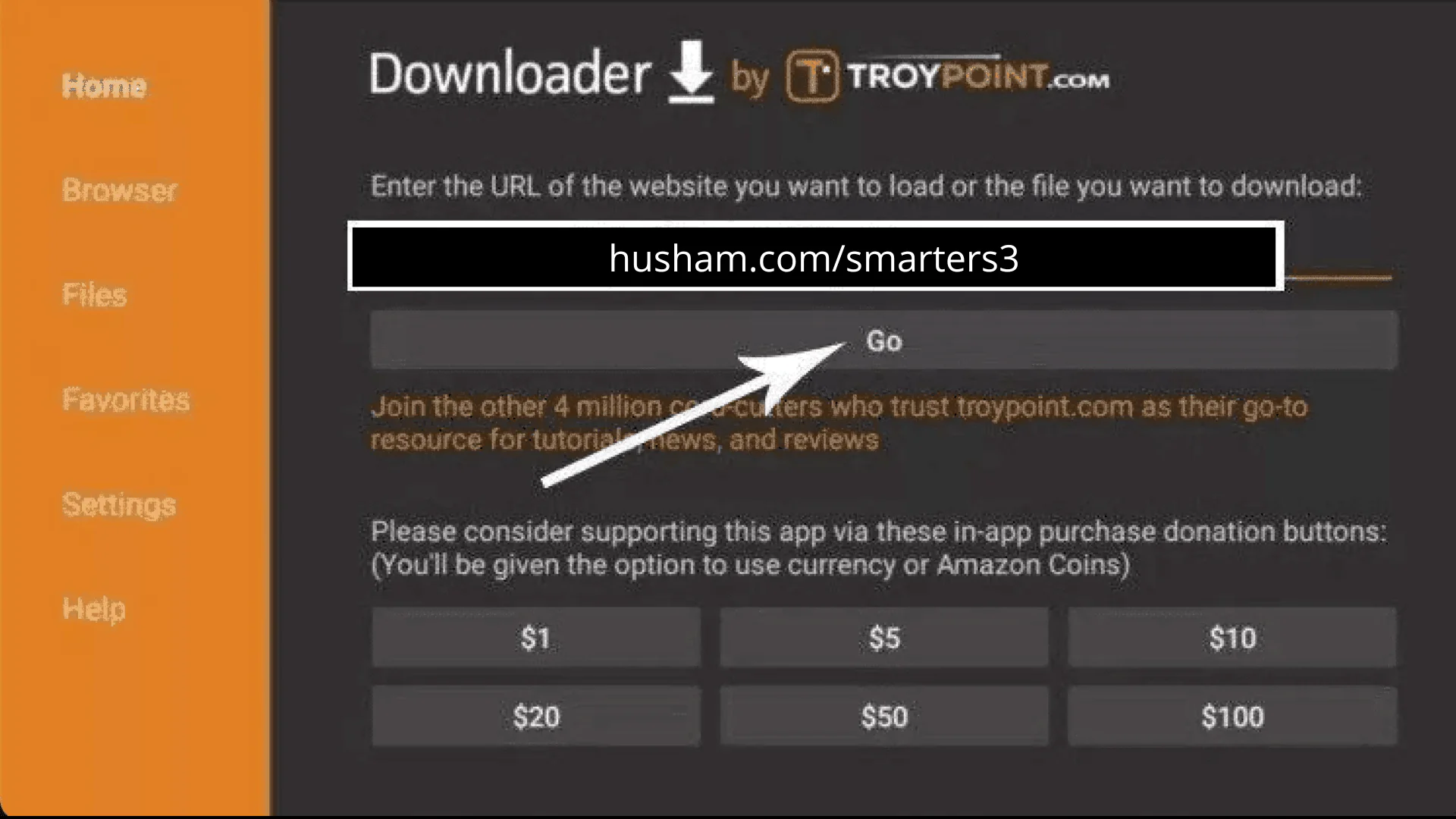
17. Wait for the file to download.
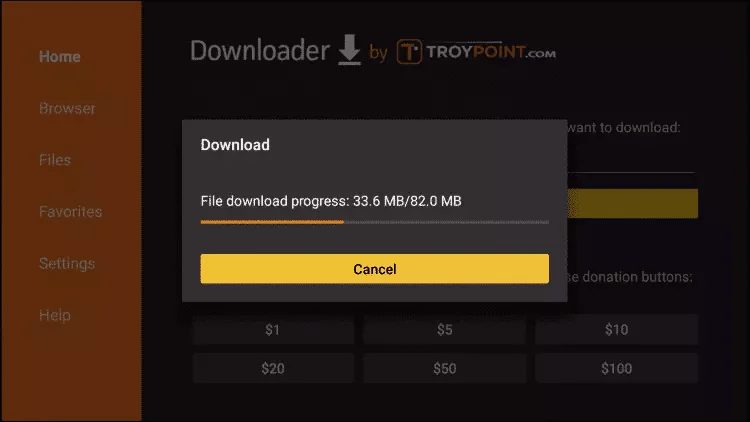
18. Click Install.
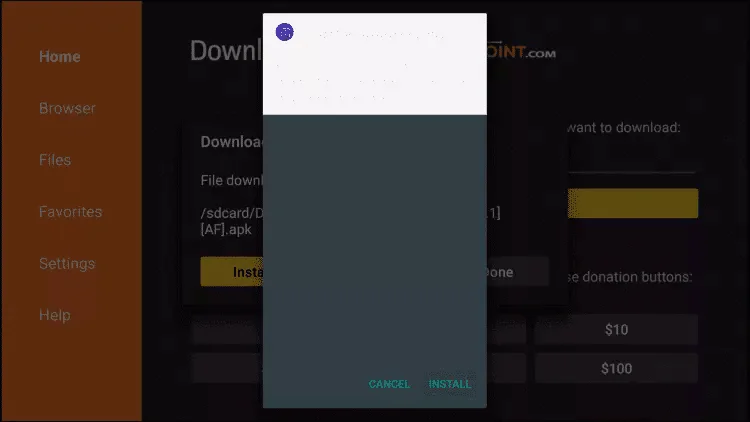
19. Click Done.
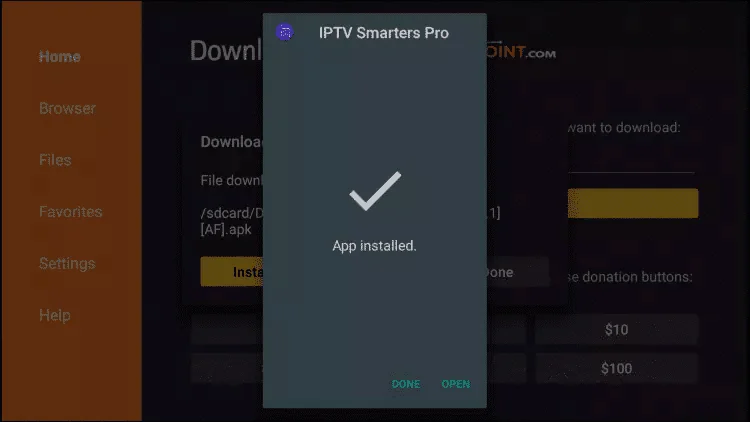
20. Open IPTV Smarters and select Login with Xtream codes api.
21. Enter the login details we sent you via WhatsApp or email.
FOR TIVIMATE
1. Type the following URL exactly as shown here: https://tivimates.com/tiviapk
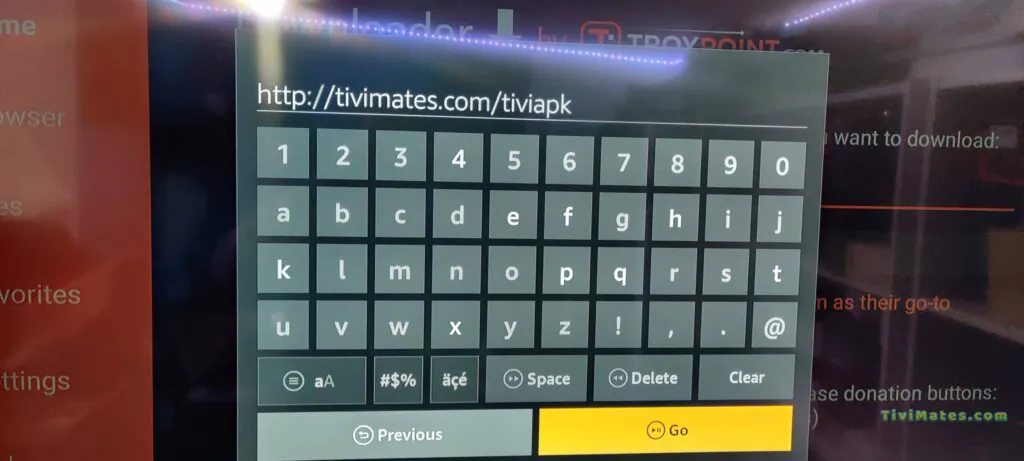
2. Wait for the file to download.
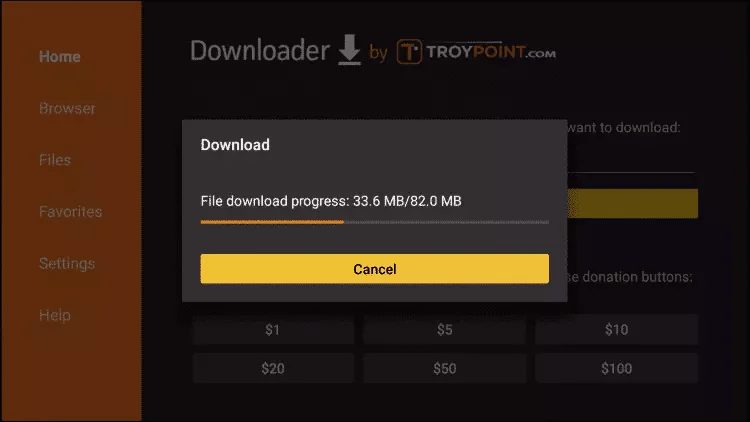
Wait for the file download to finish.
3. Click on “Install” and once the installation is complete. You can open the app.
4. Click on “Add Playlist” and then choose “Xtream Codes”
5. Enter the login details we sent you via WhatsApp or email.
iptv reseller, iptv reseller panel, iptv,become iptv reseller. gold iptv reseller,cheap iptv reseller, xtream iptv reseller, best reseller iptv,iptv reseller account,iptv reseller free trial. become iptv reseller reddit, iptv resellers reddit, reseller,iptv reseller شرح,iptv reseller 2021. buy iptv reseller panel, how to become iptv reseller, iptv business,iptv resellers reddit 2021, iptv reseller 2023. iptv reseller 2024, iptv reseller guide,iptv reselling.










0 Comments